- Telegram
- Viber
- ВКонтакте
- Скопировать ссылку
Smart AudioBook Player

ОС
Android
Категория
Мультимедиа
Разработчик
Язык
Английский, Русский
Дата обновления
23 December 2025
Smart AudioBook Player - данная программа для Android, специально разработана для проигрывания аудиокниг. Функциональность программы отличает ее от обычных музыкальных проигрывателей. У Вас есть возможность классификации книг (прочитанные/непрочитанные/новые), также добавления списка персонажей. Если Вы уснули, Smart AudioBook Player автоматически отключится. Потрясите телефон и программа продолжит свою работу. Есть история воспроизведения. Имеется Виджет приложения, который позволяет управлять проигрывателем с домашнего экрана. Укажите корневую папку, содержащую все Ваши аудиокниги, и таки образом Вы исключите папки с музыкой и прочими аудиофайлами. Программа поддерживает форматы mp3, m4a, m4b, awb, ogg, wma.
Рейтинг приложения
Оценка редакции
Оценка 9 пользователей
Требования к v11.6.5
- Версия ОС: Android 6.0+
- Интернет: не требуется
- Требуется свободного места: 10 Mb
Скачать программуSmart AudioBook Player
v11.6.5 Pro
v11.6.2 Pro
v11.4.7 Pro
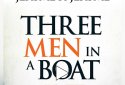
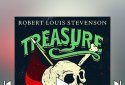




![[forgotten] How much is your life worth](https://pdacdn.com/photo/th_maxresdefault-1-_13.jpg)










Комментарии к Smart AudioBook Player на Android
Чтобы оставлять комментарии,
пожалуйста авторизуйтесь.
Tyrant, I may know your problem.
To begin with, create a separate folder, go down another one inside this folder and name it as you want, for example, "odyssey", copy the archive with the book to this folder and unpack it, if you have already unpacked it, just transfer all the files to the Odyssey folder and save.
After all that has been done, go to the Smart audio book and through the settings specify the folder in which you inserted "odyssey", then click on the rounded arrow (screenshot below), after which everything should light up for you.
I apologize for my English.
[только авторизованные пользователи могут видеть прикрепленные файлы]